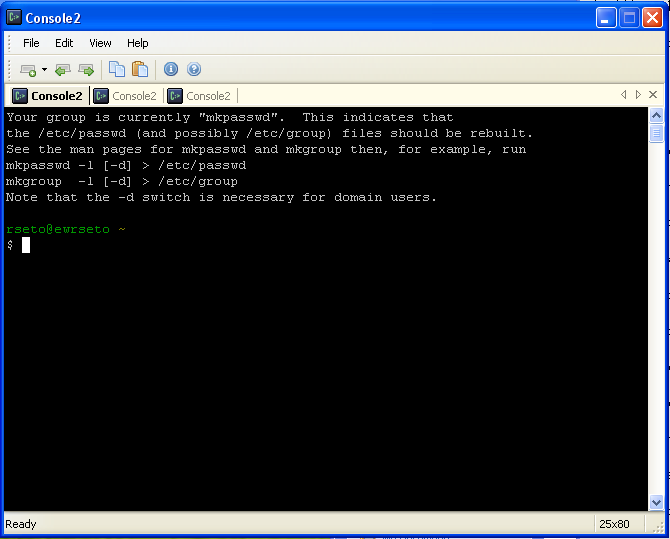I have two major problems with it. First, I can't resize the window, or manipulate it in nice and reasonable manner. Second, I'm used to linux and mac shells based off of bash and I hate having to switch between a dos like shell.
So to solve this solution I use Console and Cygwin. Console is a better shell window and Cygwin gives a unix-like environment for Windows.
Console: http://sourceforge.net/projects/console
Cygwin: http://www.cygwin.com/
Here's how I got them to work together
- First install Cygwin.
- Second download the latest Console beta.
- Extract the Console release (currently beta) where you prefer.
- Run Console.
- Go to "Edit" -> "Settings"
- Under the "Console" settings, point the Shell to Cygwin.bat ''(eg. C:\cygwin\Cygwin.bat)''.
- Press "Ok" and close Console.
- Create a shortcut for Console and run it.
You should see Cygwin running within Console. The window is resizable in the way you expect it to be; just hover your mouse over the lower right hand corner and resize to your content. You can even create new tabs and press ctrl+tab to cycle through your Cygwin tabs.